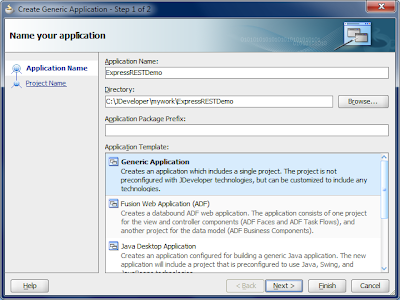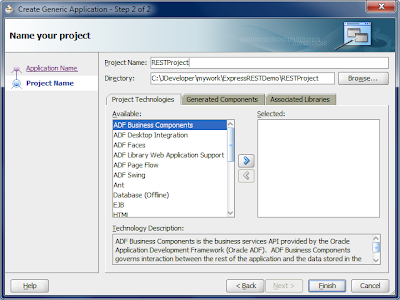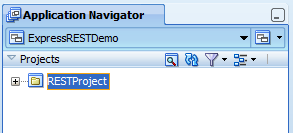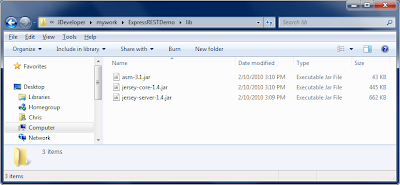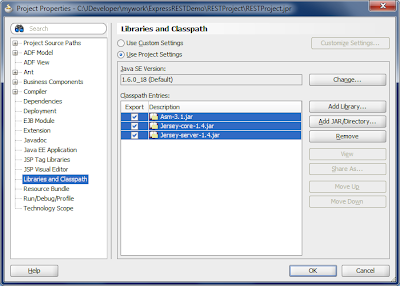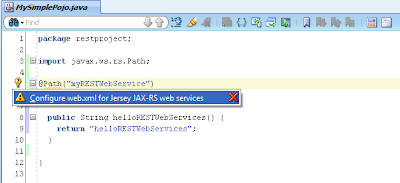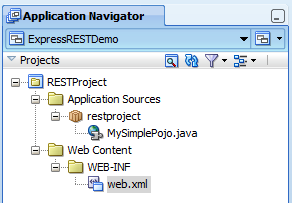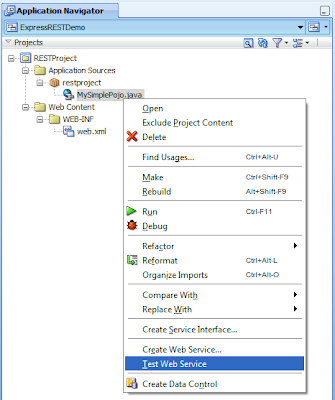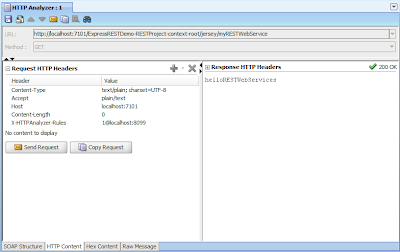The following documents a somewhat small issue we're having with JDeveloper 11.1.1.2.0. At this time I'm unable to lodge an SR with Oracle Support as we don't understand the circumstances under which it occurs, thus we can't build the usual simple "Hello World" test case that Support so thrives on. However as we've identified the symptoms of the problem and the associated workaround I'll publish them here for others to benefit (including my team) so we don't hit the issue again.
Note this issue is only verified under JDev 11.1.1.2.0. I have no knowledge if the issue can be replicated in other JDev versions as this stage.
Issue SymptomsFrom time to time after checking out an application from SVN inside JDeveloper:


....we'd discover JDev has incidentally modified one of the project files. In the following example the ViewController project is italicized meaning it has been modified:

Pressing "Save all" and then comparing the modified file against the previous revision reveals that the ViewController project has reverted back to the default settings, losing all the changes from the previous ViewController revision:

With the ViewController modified, the project can no longer compile (because among other things it's lost the attached libraries), and the change is effectively destructive. Whatever you do, don't check the ViewController project file back into SVN as it's just plain wrong.
Workaround #1If you've arrived at this point where a project has been automatically modified by JDeveloper when checked out of SVN, the workaround in this situation is to Revert the project file back to the previous revision.
A Known Unknown BugIn the example above I've identified the issue with a ViewController project in an ADF application. However note this problem isn't specific to any project type (e.g. Model, ViewController, whatever). We've experienced this issue across different projects in different applications from time to time. The converse of this issue is there's been a whole lot of projects this issue doesn't occur for too (i.e. in the above example, the Model project wasn't incidentally modified too), so the problem has something to do with the specific project configuration where the error occurs. Unfortunately we're unsure what that specific configuration is. However once the problem is detected it is consistently replicable on the problematic project at hand.
Bug PreconditionsWhile we haven't been able to work out what configuration in the project files causes the bug, we are aware of a set of steps that do lead up to the bug.
From a day by day basis our programmers will have an application open in JDeveloper, synced with an SVN repository:

From time to time the programmer makes a decision that rather than syncing each individual file change coming from the SVN repository into the application, it's just easier to delete the local working copy of the application and check out a whole brand new copy. To do this the developer:
a) Closes JDeveloper
b) Identifies the working copy application directory on the filesystem
c) Deletes it
d) Opens JDeveloper
e) Checks out the same application from the SVN Repository into the *same* directory that the previous working copy was checked out
It's at this point we see the issue described, but as mentioned, not for all application projects, just some projects, sometimes. However once this problem occurs, repeating steps "a" to "e" from above the issue is consistently reproducible.
From what we can see for step "e" is if we check out to any other directory, the problem isn't replicated.
What we found odd about this issue is if another developer on another machine checks out the same application, the said problematic project file wouldn't be automatically modified by JDeveloper. Yet this gave us the spark of an idea of what's going wrong and how to avoid it in the first place.
Workaround #2You'll note in the "a" to "e" description above, the developer closes JDev, then deletes the application from the file system, then re-opens JDev. What we're not giving the JDev IDE here is a chance to recognize that one of the applications it had opened has been removed completely from the file system.
The IDE seems to be partially smart in that the application is removed from the application poplist at the top of the Application Navigator when we reopen JDeveloper. Yet if we then proceed to check out the same application as described in "a" to "e" we hit the described problem.
A workaround to the problem is before closing the JDev IDE, via the Application menu selecting Close, to close the selected application. If this option is done first the end problem is not seen. The conclusion is this gives JDev a chance to tidy up it's internal state about which applications and projects are open, and somehow this avoids the bug we're experiencing.
Arguably the IDE should be able to handle this situation regardless. The fact that the bug is destructive to the project configuration is a major concern, especially if a junior programmer doesn't understand what's happening and checks in the changed project file regardless, but in the end following the workaround steps here avoid the issue in the first place.