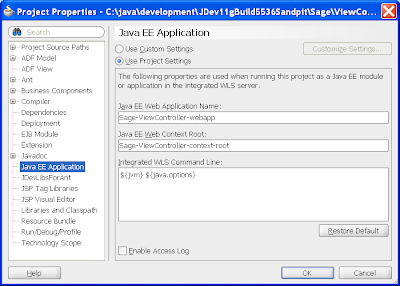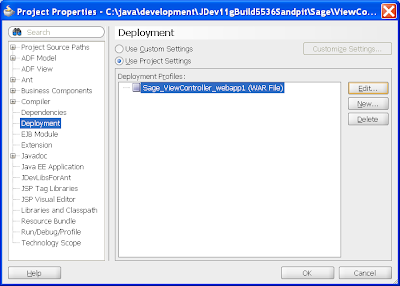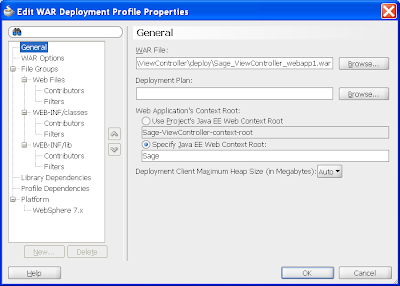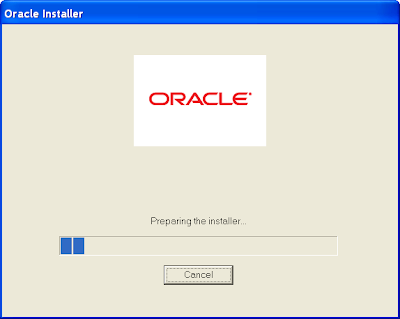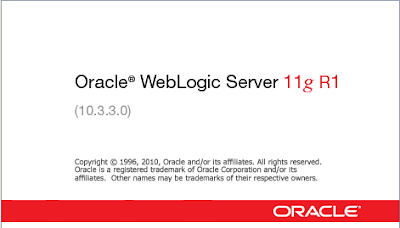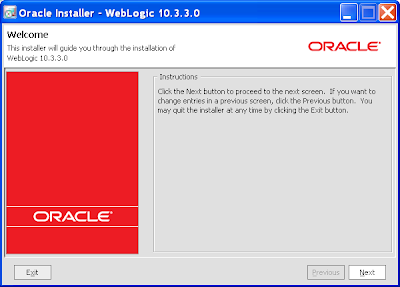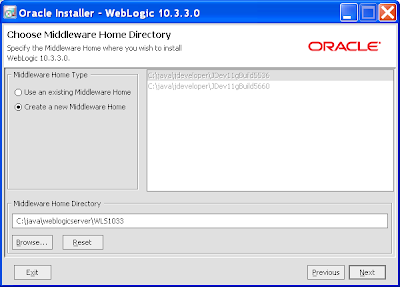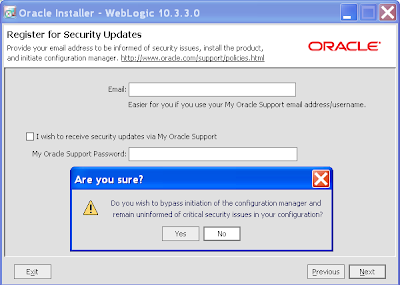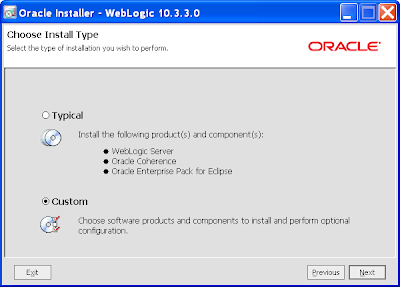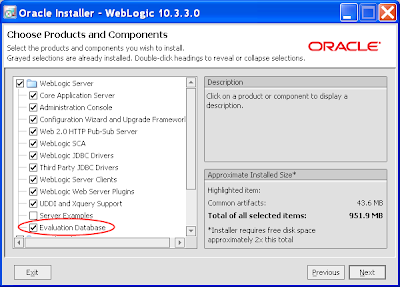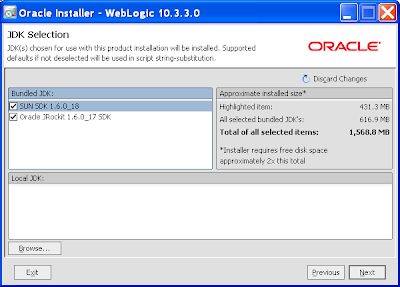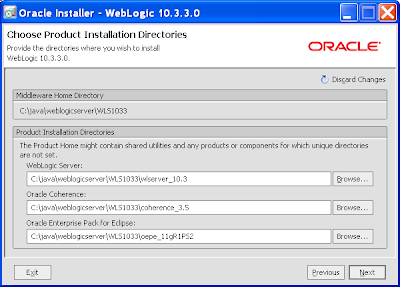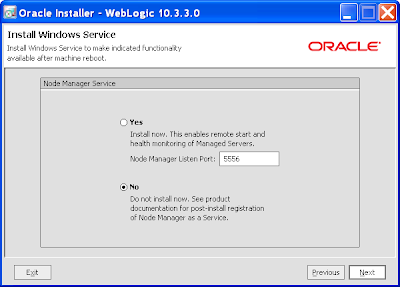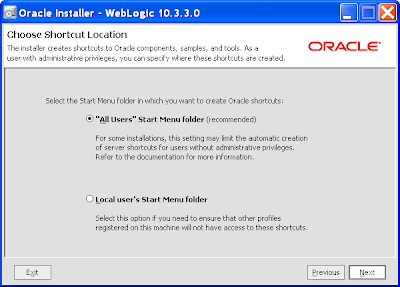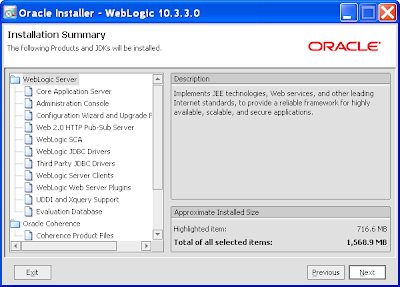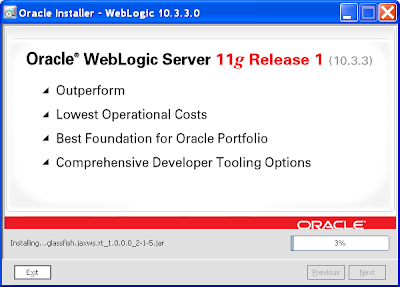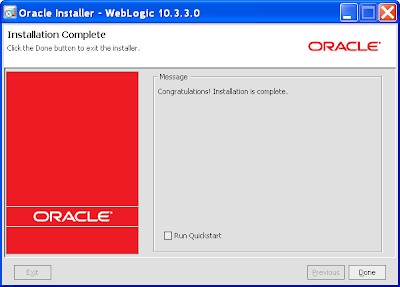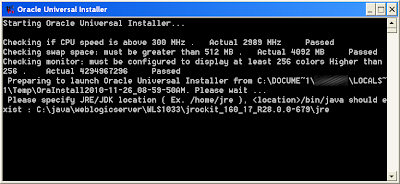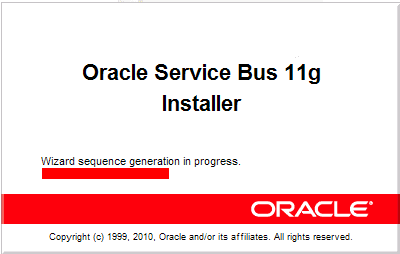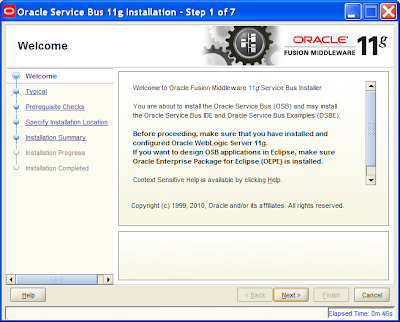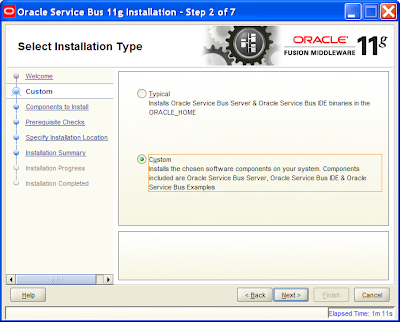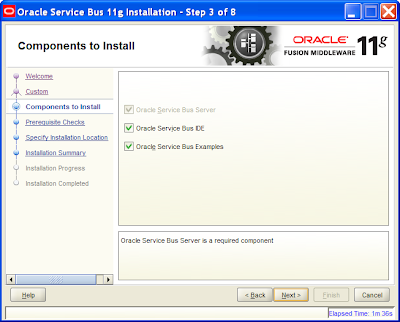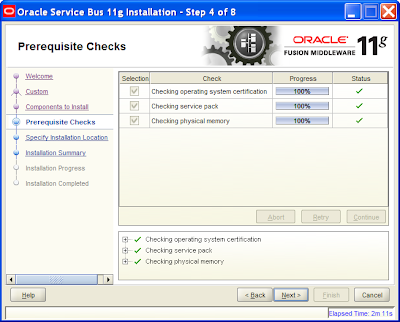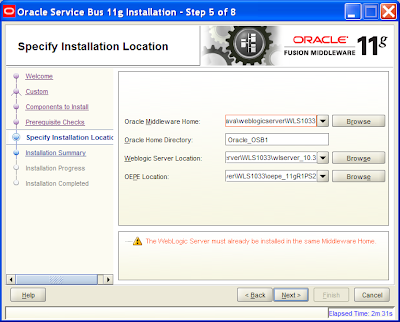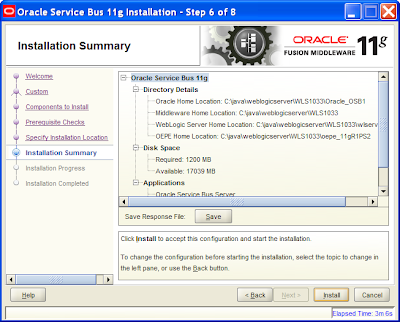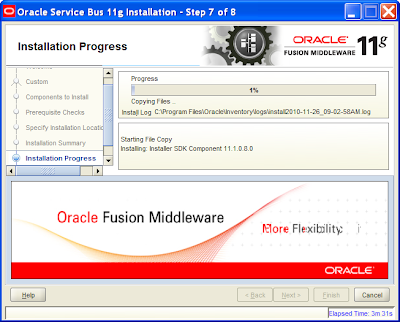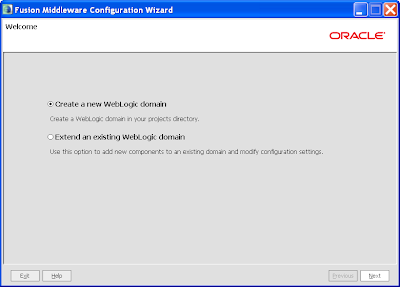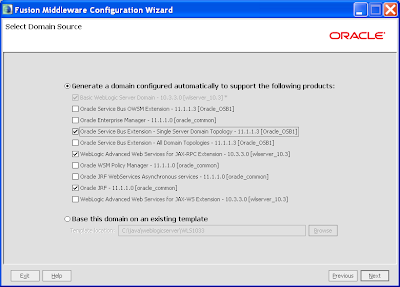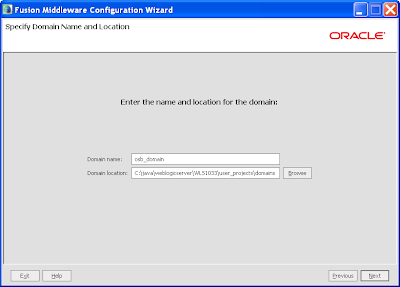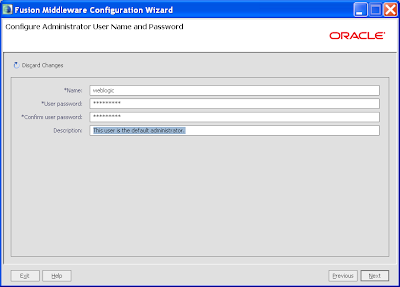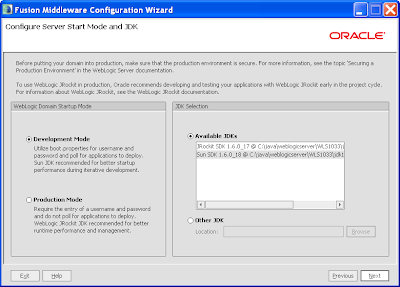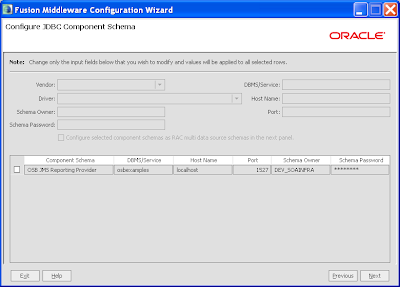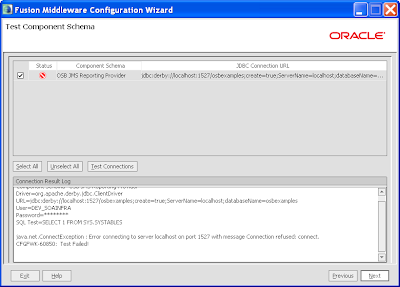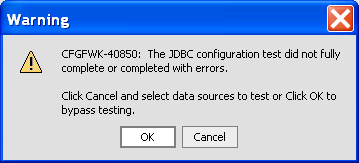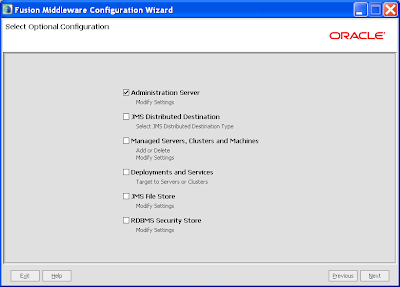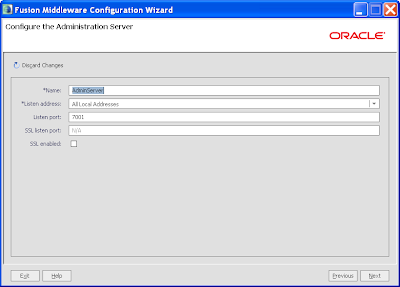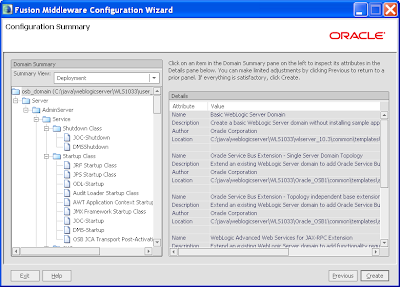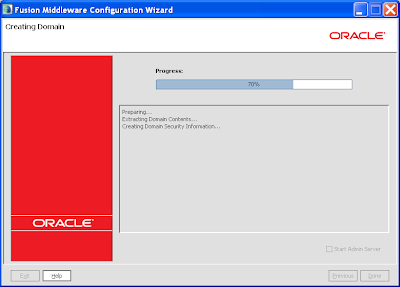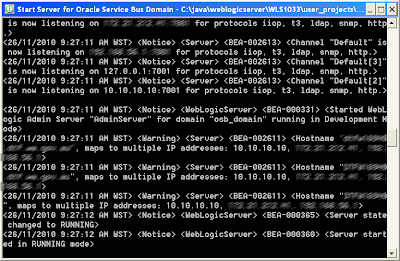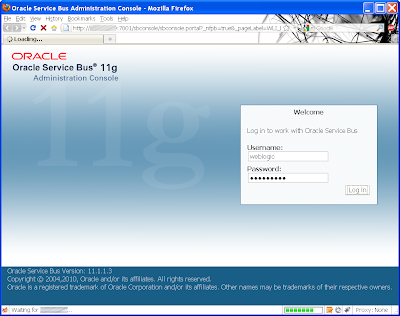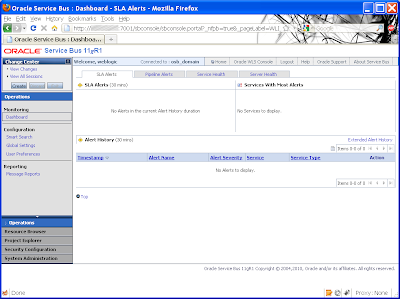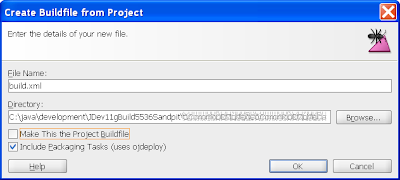I knew before I picked up Lucas Jellema's Oracle SOA Suite 11g Handbook it would be a struggle to review it. If you've ever read one of Lucas's huge range of technical blogs, you know he's a prolific technical writer, and if you've ever had the privilege of meeting him you know this comes from his endless energy; I think there's a possibility Lucas is the illegitimate child of the Energizer Bunny. Long story short, I knew when I was asked to review Lucas's book, there was going to be a distinct challenge on how to review everything Lucas will have written.
I knew before I picked up Lucas Jellema's Oracle SOA Suite 11g Handbook it would be a struggle to review it. If you've ever read one of Lucas's huge range of technical blogs, you know he's a prolific technical writer, and if you've ever had the privilege of meeting him you know this comes from his endless energy; I think there's a possibility Lucas is the illegitimate child of the Energizer Bunny. Long story short, I knew when I was asked to review Lucas's book, there was going to be a distinct challenge on how to review everything Lucas will have written.When reviewing technical books I usually try to think of how I'm going to review the book before I pick it up. There are definitely different approaches to reviewing technical books. Viably you can read a book from front to back and write a summary of each and every chapter. Yet I knew before receiving Lucas's book reviewing every chapter wouldn't be feasible, he will have written to much for me to cover. Couple this with a topic as large and complex as Service Oriented Architecture (SOA) and Oracle's relating products, a comprehensive review would be tiring and as long as the original book defeating the purpose of me writing a review in the first place, I might as well write my own book.
So instead I really wanted to achieve a couple of things in assessing this lofty tomb. Firstly from a professional point of view, how did Lucas's prolific writing style survive the rigours and length of such a lengthy book? For readers looking for a book recommendation this equates to how readable I think the book is.
Secondly, given the vast array of SOA concepts and technologies that would be need to be covered in the book, and given that a book always has high and low points, could I highlight with a choice of a few chapters how much the book varies in quality?
Let's start with the writing style.
Lucas's technical writing style has two main characteristics: 1) in describing any technical problem or solution he'll deliberately take you though the A-B-Cs to ensure you understand the concepts in a logically progressive manner and, 2) such descriptions are coupled with a narrative, usually a story or business case to illuminate what's explained, and sometimes a sharp wit (which I must admit passes me by half the time – it must be a Dutch thing). His writing style has the benefit you'll learn a lot if you take time to read it, but vis-a-vis, you won't learn a lot if you don't give it time as there's a lot to read.
With the A-B-Cs in mind, the nature of the McGraw-Hill "Handbook" series, appears to be a end to end coverage of topics required to know a subject, though not a definitive guide in any specific technology or concept covered by the book. As a Handbook Lucas's text does cover a lot of ground in my opinion (and believe it or not Lucas published extra appendixes online as he couldn't fit all the content in the book), and given his prolific writing style there is definitely more detail than is average in the "Handbook" series, yet readers should not expect complete coverage of each topic. As example the OSB chapter covers the basics of OSB, but not an in-depth look at every feature. This makes the Handbook series great for beginners, and I can't emphasize that enough, but, not in-depth enough for experts looking for specific detail or solutions, such as that provided in a "Cookbook" series. Obviously a book can't be something to everyone.
In addressing the prolific amount of text in the book potential buyers need to ask themselves will they actually read such a lengthy tomb? Yet I can't imagine anyone who was even remotely interested in SOA technologies looking for a quick fix here, so the detail provided in Lucas's book I think I can safely recommend.
Looking at a chapter: Oracle Service Bus
Of the number of chapters I was particularly interested to read, that of the Oracle Service Bus was high on the list. There's a good coverage here, with:
a) A general discussion on the role of the enterprise service bus. Having read a few texts on service buses including David Chappell's Enterprise Service Bus - Theory in Practice, I was pleased to find nuggets beyond just the expected descriptions. In particular the OSB chapter introduces the VET(R)O pattern that an ESB should implement. This is one of the delights in Lucas's book, you may think you're going to get a slow feature by feature explanation on Oracle's SOA offerings, but here's an example where he brings in outside ideas to further explain concepts, and gives the reader an opportunity with a bit of Googling to discover new areas of computing.
b) An example in context of the overall story told in the book, that of St Matthews Hospital in the Netherlands in their adoption of SOA. The ongoing example is an important crutch to the book in order to assist readers to understand the relevance of the SOA technologies described in context of a real business case.
c) A history of Oracle's OSB technologies. I must admit having done some research for a customer some years back keeping track of Oracle's service bus products, acquisitions and rebranding is a hard task, of which the book tackles well.
d) A look at implementing OSB's proxies and business services in context of the St Matthews story, introducing the main OSB concepts and their implementation.
e) And importantly in context of Oracle's OSB examples of using an email adapter and REST web services. These are particularly smart additions to the overall chapter in that they address a common bias that OSBs are very limited in appeal, essentially only SOAP routing engines. With the email interface it shows OSB's flexibility, and with REST capabilities a modern take on web service design.
Looking at another chapter: Tactical Management and Governance
Another chapter of personal interest was that covering governance. To me (remembering I'm not a SOA expert) governance is the discipline and expertise a senior developer or architect can bring to a project regardless of the technology at hand. This chapter does indeed introduce SOA governance, but then shows why it's a book on Oracle's SOA Suite 11g rather than SOA in general, as it then investigates Oracle's MetaData Services as a technical solution to some of the issues addressed by governance. As I opened earlier in this review, this shows the book possibly at its lowest point, as it covers (what I believe to be) the important topic of governance too briefly, and dwells on the Oracle solution more than the problem at hand. To be fair, when I say lowest point, the overall average is quite high so there's still much to learn from the chapter, but as a SOA beginner I feel left short in this chapter. Also to be fair, while Lucas does a great effort in covering SOA outside of the context of Oracle's SOA Suite, the book is indeed the SOA Suite 11g Handbook, not a theoretical book on SOA, so this chapter fits well.
Other take-aways
I mentioned in the OSB chapter that the book takes time out to discuss the history of OSB. In a similar vein the 3rd chapter of the book is a worthy read in its own right, discussing:
a) A history of standardisation in the web service arena and how this lead to service oriented architecture, including a long list of standards and when they were published, to show you the amount of work in this area and what has been achieved.
b) A history of Oracle Corporation, and how it moved from being a database company to in addition a middleware company. This includes an indepth look of Oracle and its acquisitions. This is probably the best summary I've read on the issue and really puts in context of what Oracle is today and why they make many decisions that they do
c) The emergence of Oracle's "Fusion", including Fusion Applications and Fusion Middleware as a platform.
From here there's a great description of the parts of SOA. I must admit even though I've been working in the FMW area for sometime, before reading this book I didn't know my BAMs from my BPMs. Having read this key chapter I'm now full bottle, well, at least enough so I don't sound like a complete newbie discussing SOA in front of other experts. This is kind of the launching pad that I needed many years ago to jump from PL/SQL to Java in understanding the hundreds of terms, acronyms, products and more – well worth the read in getting your head around the SOA space.
Conclusion
The Oracle SOA Suite 11g Handbook covers a lot of ground, because by necessity SOA is a large topic, SOA Suite has a large array of technical solutions, and Lucas is a prolific writer. This book will be a good choice for any beginner wanting breadth of coverage of all SOA topics, and offers excellent value for money because so much is covered. For experts looking for a more in-depth coverage of each individual topic this book is not for you, but would provide a good reference for specialists who need to revisit the basics after sometime away from the SOA arena.
Phew, now to review something a little shorter, say something under 600 pages!